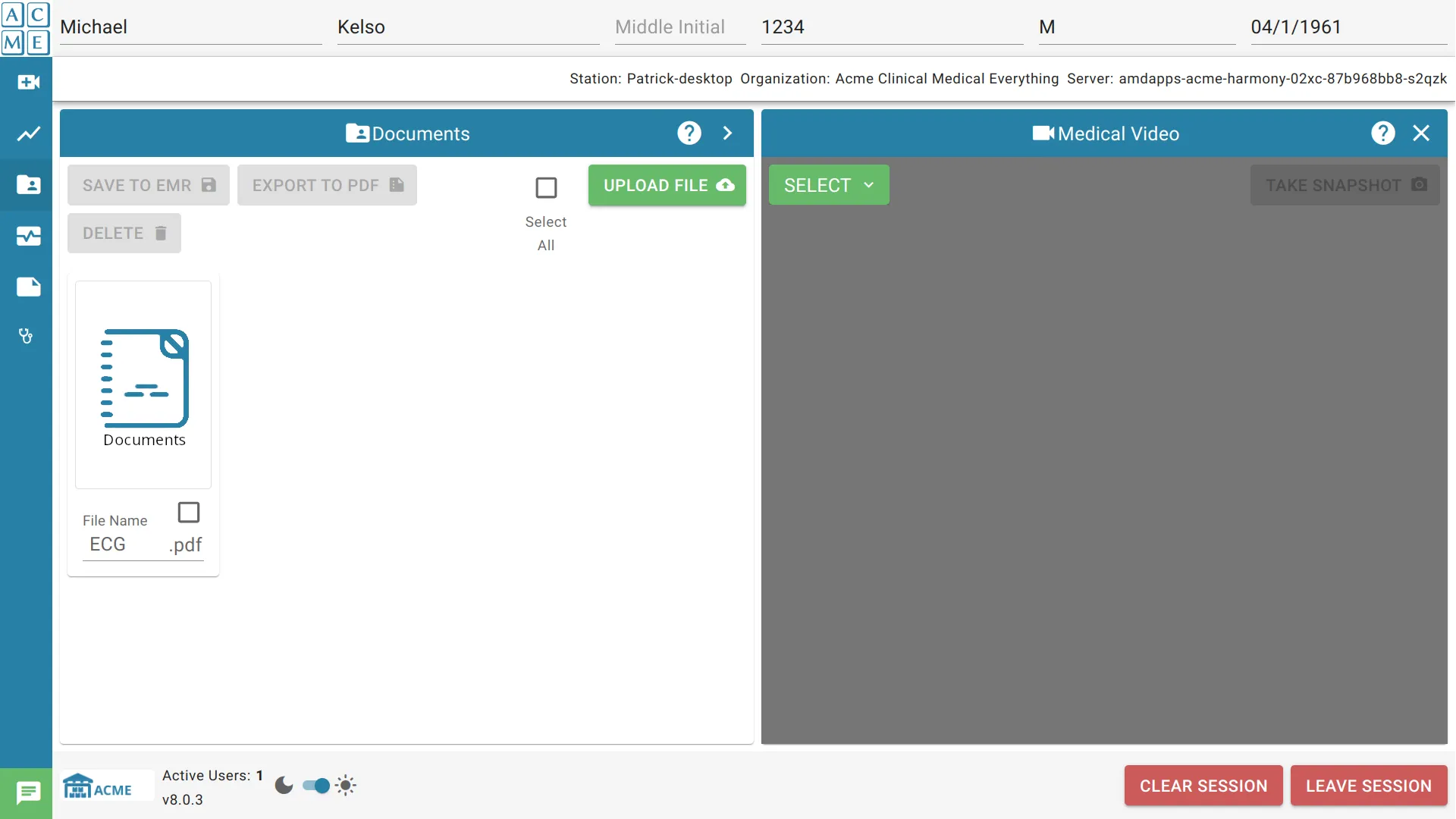ECG
The ECG module allows a clinician to launch external ECG software and stream it using the Medical Video module. The ECG software must be installed separately from Medical Video. The AGNES Connect application must also be run as an administrator on the clinician’s PC.
Launching ECG software
To launch the ECG application, click Launch ECG. The ECG application will launch. Do not minimize the newly launched ECG application.
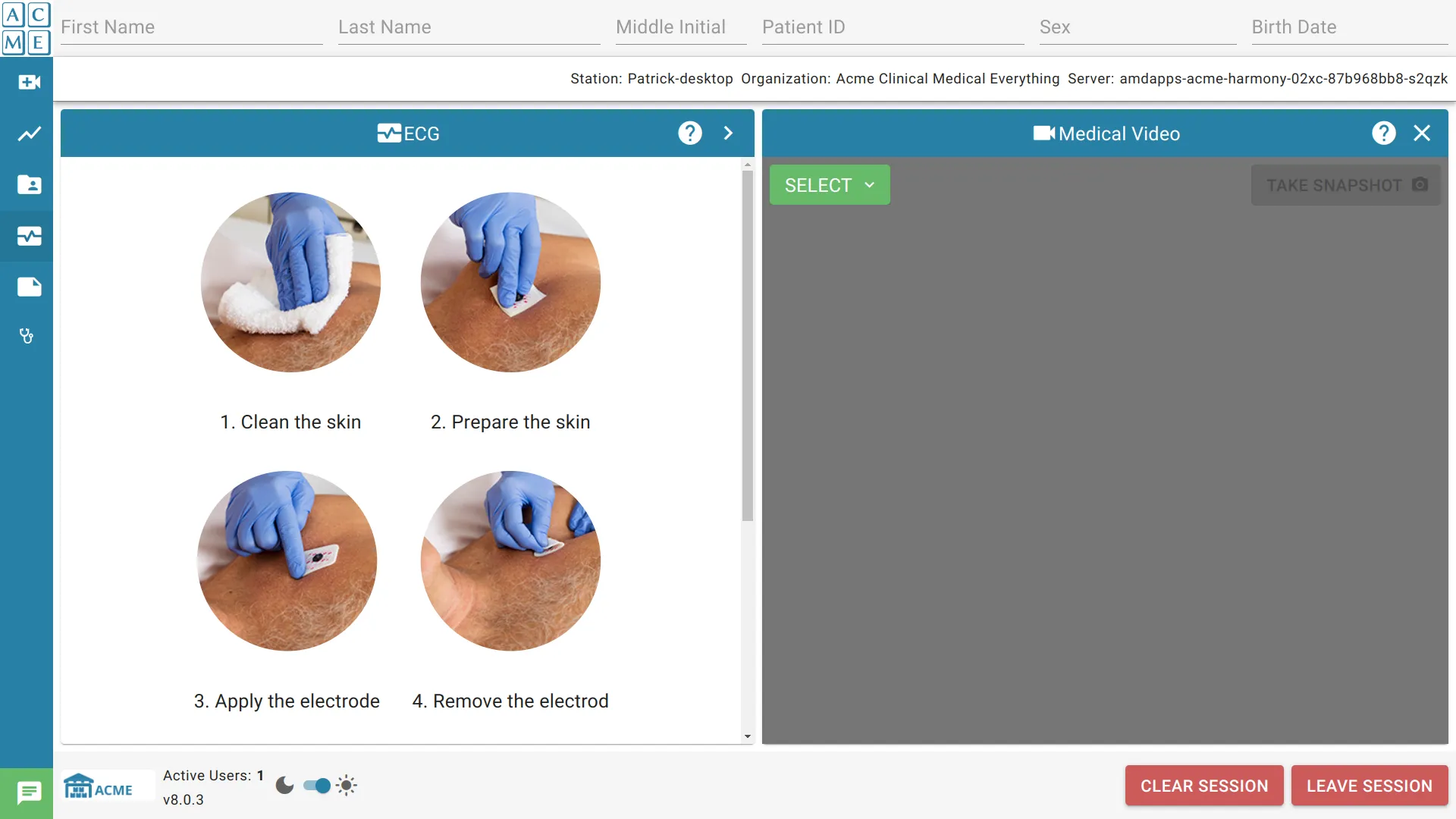
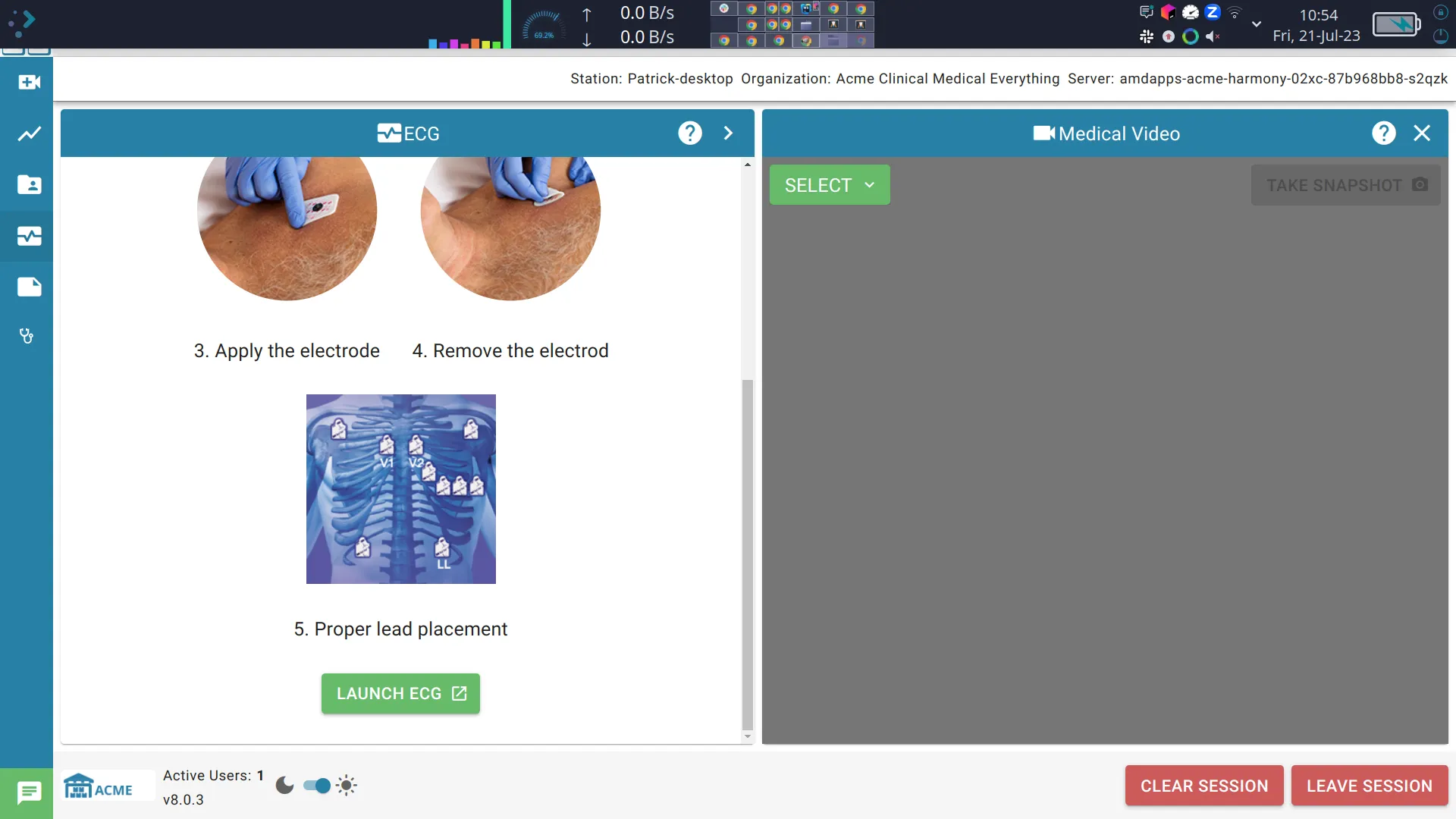
Live Streaming ECG
If using the CardioVu software, the ECG is available for live-streaming. Once the application has been launched, an entry will be added to medical video.
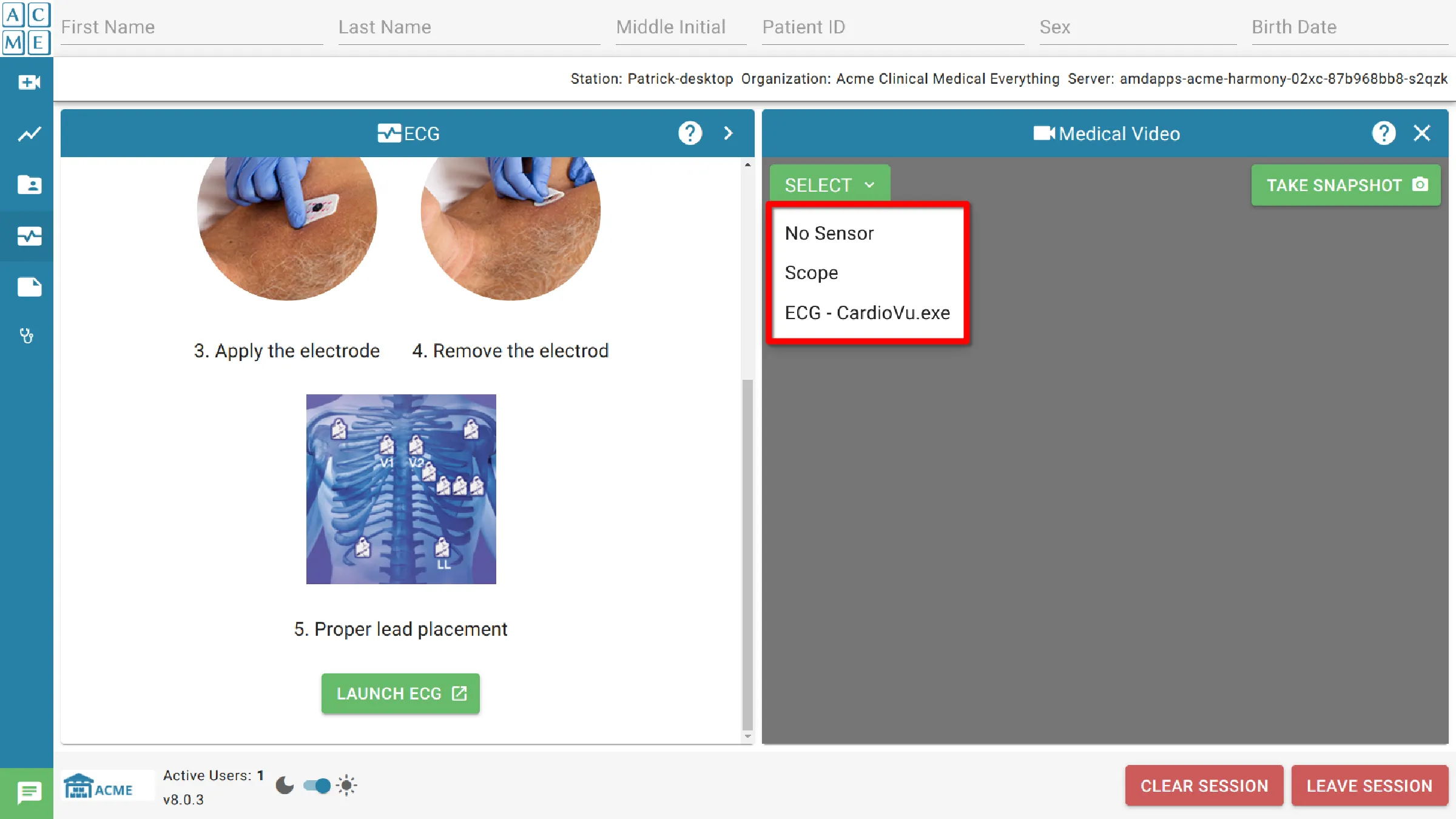
Select ECG - CardioVu.exe to start streaming. The CardioVu application window will be displayed and transmitted over Medical Video.
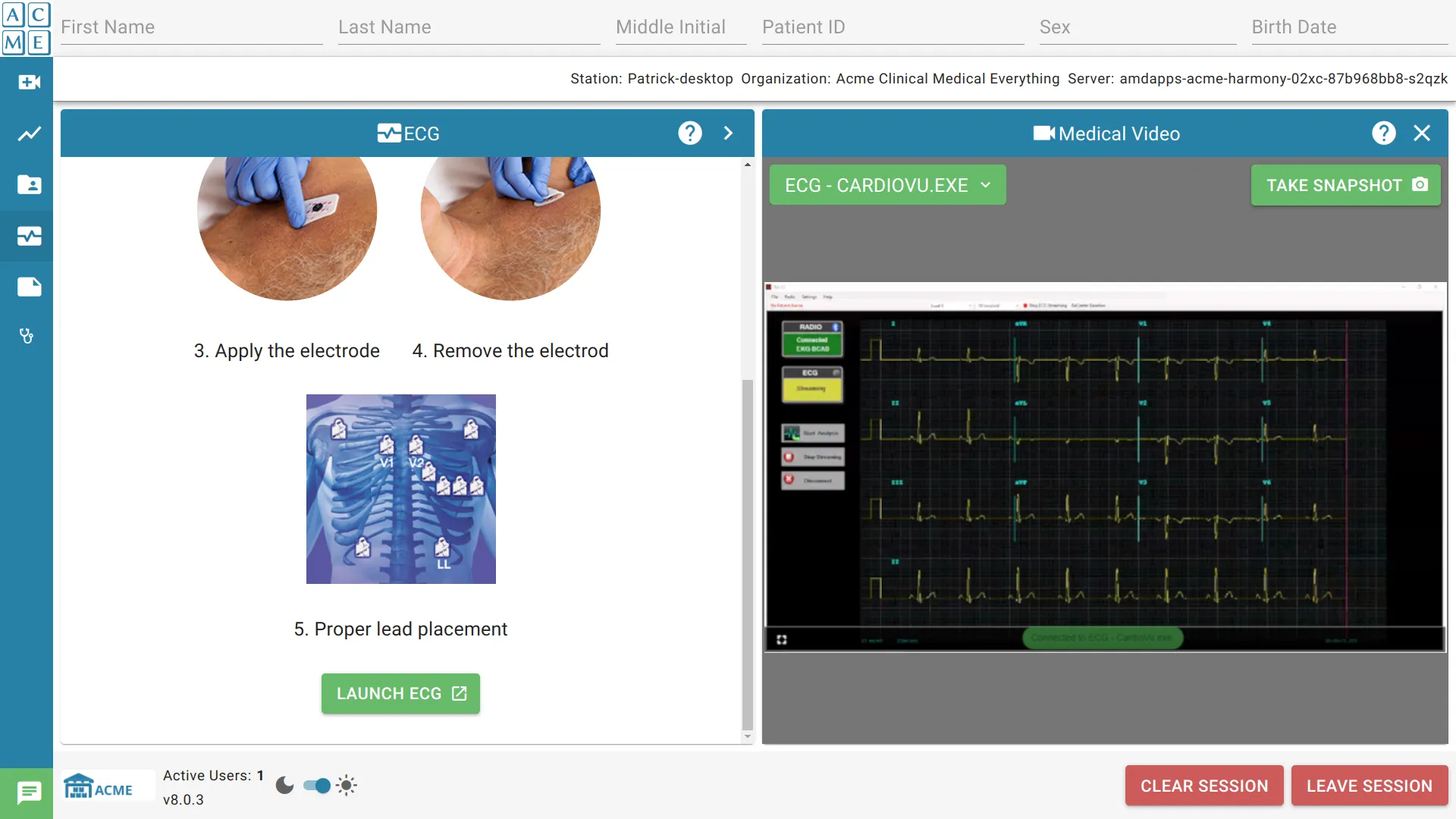
ECG Report
Once the ECG report has finished, it can be found in the documents module.